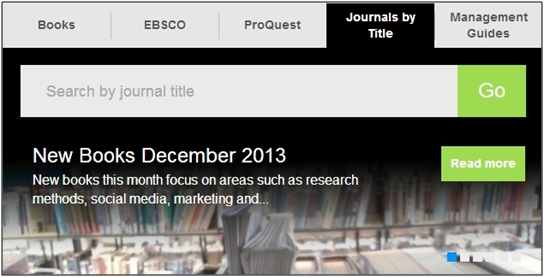The Question:
While undertaking research you may come across journal articles that contain a bibliography of sources cited. Being the diligent student, you will scan this list of sources and pick out some that interest you in terms of further research. As a direct result, you might then ask yourself the following question: how do I find out what journals the library has access to?
The Answer:
Journals by Title search feature found on the library homepage
This resource provides an A-Z list of all of the individual journals that the library subscribes to. The easiest way to navigate the tool is to type the name of a particular journal title into the search box (i.e., Academy of Management Review) and click 'Go'. If the journal is available, you will see a couple of key details:
- The location of the journal (i.e., EBSCO and/or ProQuest database)
- The range of access available (i.e., 1976 - Present)
Once you have found the journal that you require, click on the link to access that specific journal.
Please note:
In some cases, a journal may only be available via an external source or limited to on-campus access only. Where this is the case, it will be made clear.
While the Journal by Title search feature primarily relates to electronic journal access, some journals are also listed as IMI Hard Copy Holding. This means that the journal is located within the physical library journal archive rather than online.
Do not hesitate to contact the library team if you require further assistance.